Download Our Member Website FAQ Guide HERE
As a member, you will require a login to access the member portal, publications and products, training and invoices of the new Business SA website.
Members who may have had a login for the old website will find it does not work for the new website.
Instead, each member will be required to create a new login using their OLD email address – this email address will sync up with your old account and bring over all their existing information.
1. Move your mouse in the top right hand corner, hovering over the Login member icon.
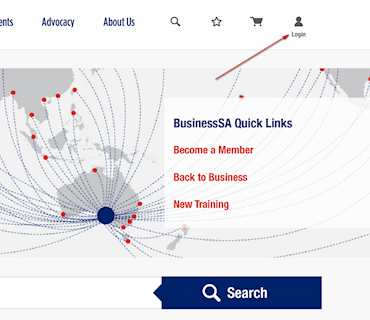 2. Create New Account
2. Create New Account
Even though a user may already have created an account on the old Business SA website, they will be required to create a new account on this website. A user should at this point click “Create A New Account”
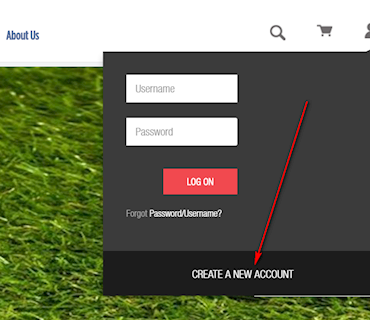 3. Enter Details
3. Enter Details
Clicking on the “Create A New Account” button will bring up an online registration form. A user will need to complete this form, making sure the EMAIL ADDRESS, ABN and BUSINESS NAME matches that of the existing Business SA login.
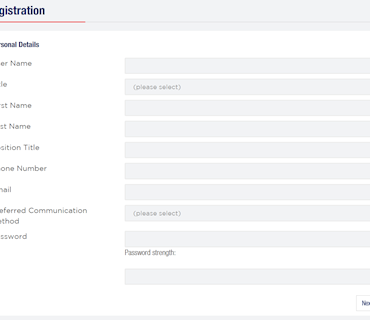 4. Confirm Email Address
4. Confirm Email Address
When all details are entered into the registration form correctly, a confirmation email will be sent to the user. They will need to click to confirm their registration as shown in the below example email.
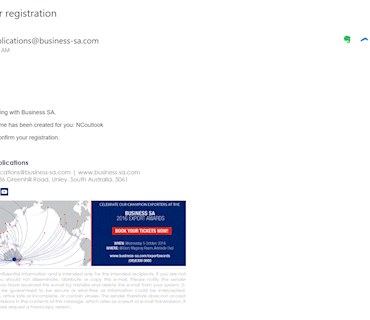 5. Login with Confirmed Business SA Login
5. Login with Confirmed Business SA Login
Once a user has clicked to confirm their registration, they will be automatically directed to login with their new details on the below login page.
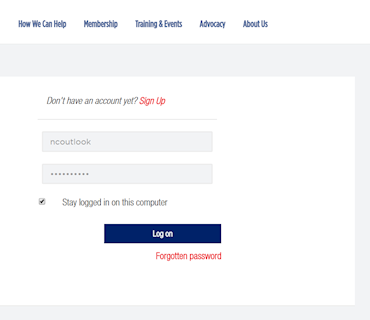 6. Access Customer Portal
6. Access Customer Portal
Once a user has successfully logged into our new website, they can hover over the LOGIN icon, where they will see they are now logged in and have access to the various site sections, including Profile & Account.
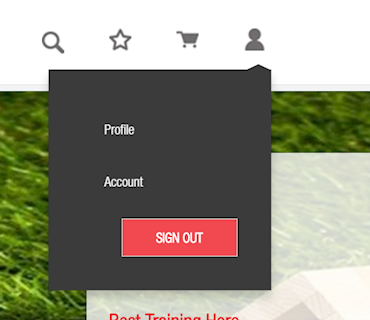 7. Interacting with Business SA Customer Portal
7. Interacting with Business SA Customer Portal
Once logged in, a Business SA customer will have access to their profile page and other member information. From this portal, members can access and update their details, see purchased publications, pay packs and products and download invoices. Members can also manage their contacts within the account.
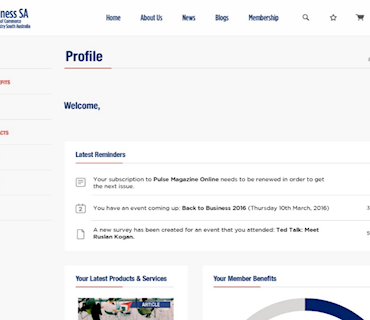 Download Our Member Website FAQ Guide HERE
Download Our Member Website FAQ Guide HERE
If you have followed the above steps and are experiencing any issues, please contact Business SA Member Engagenment Centre on (08) 8300 0000 or email at
[email protected]